The role of search engines in tracking image plagiarism is indispensable. The Content Based Image Retrieval (CBIR) technology helps in tracing out locations on the web where an ‘exact-match’ or even altered/modified versions of your copyrighted photos have been used. Google is perhaps everyone’s first preferred choice for searching for anything on the web. Pictures are certainly not an exception! However, lately I’ve been experimenting a lot with other potential search engines on the internet and yesterday I stumbled upon Yandex – a Russian search engine with remarkable reverse image search capabilities. Not only is Yandex reverse image search equally capable as Google Images, but it also seems to have artificial intelligence-driven results. In this article today, I will share how to use Yandex for reverse image search along with 5 features that qualify it for the best reverse search engine!
How to use Yandex to reverse search an image?
Yandex is a Russian search engine. Not a surprise, all of its interface is in the Russian language. For native English speakers, this might be a problem.
So, the very first thing that I would want you to do is to right-click on its webpage and click on ‘Translate to English‘. Follow the steps as shown below to start using Yandex for reverse image search queries:
1.) Visit Yandex Images
2.) Because Yandex Images is a Russian search engine, you have to first right click and translate the web-page to English. 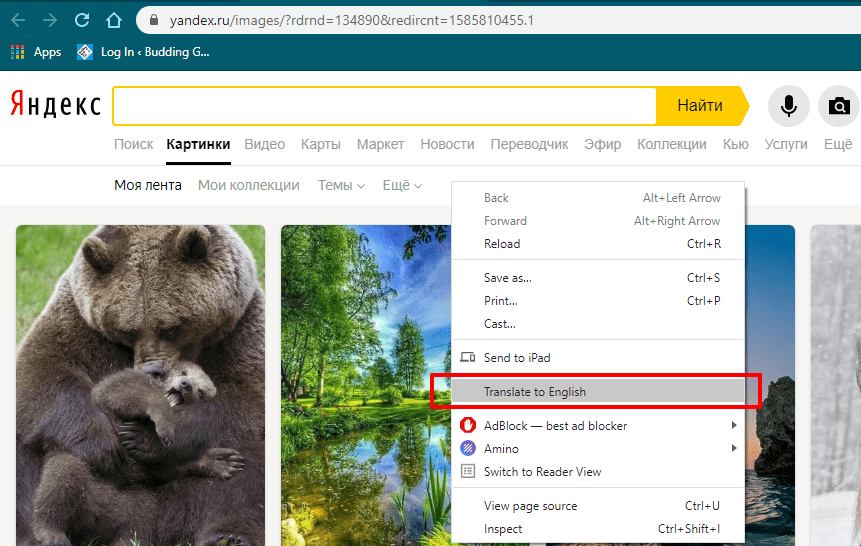
3.) Click on the small camera icon on the right-hand side of the search bar. ![]()
4.) Either upload an image from your computer/mobile OR directly enter the image URL. 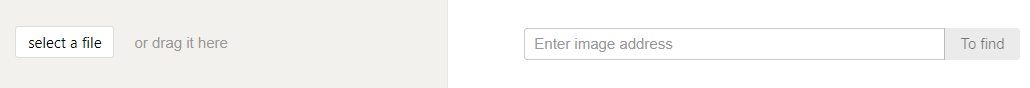
That’s it. Once you’ve uploaded your picture, Yandex will return results with exact-match or visually similar images, including the list of webpages where these images have been used.
Now let’s review the top five reasons that qualify Yandex as a potentially good reverse image search engine:
1.) Better image recognition technology
In my experiment, Yandex has delivered far more visually accurate and similar results as compared to Google. Its system deeply matches pixel-to-pixel, color-to-color, and shape-to-shape to deliver shockingly accurate reverse image search results. Here is an example of how it stacked up against Google:
To test the accuracy of image recognition of both these search engines, I decided to use my blog logo as a reverse image search query. And here are the results:
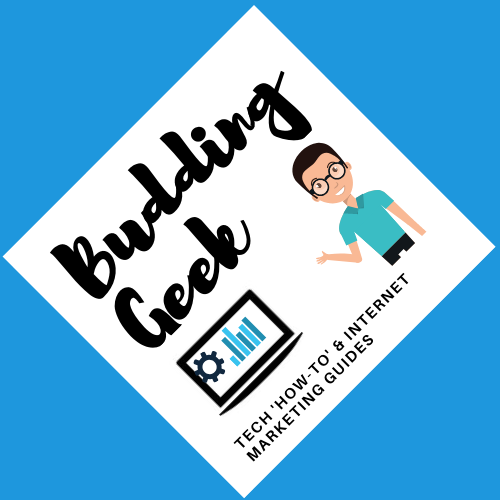
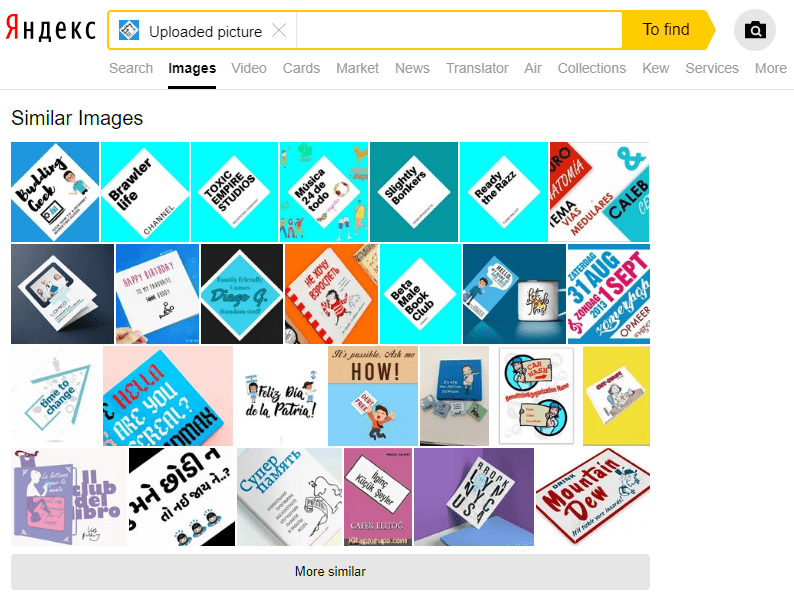
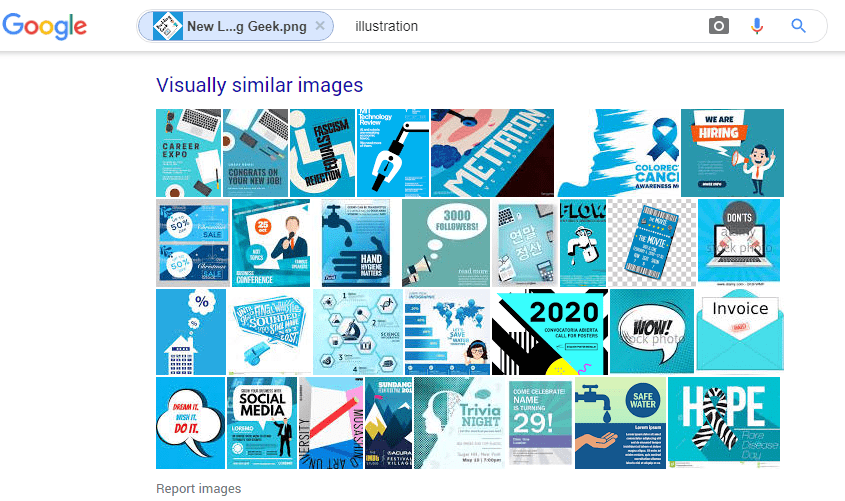
Yandex clearly understood the pattern, shape and color scheme of the uploaded image. The results under “Similar Images” were far more accurate as compared to that of Google.
2.) AI-powered Reverse Image Search
While there is no denying that Google is a leader in Artificial Intelligence technologies, it’s important to note that other search engines are also slowly catching up quite well. The team of researchers and engineers at Yandex, in the year 2017 developed CatBoost, an open-source AI-powered and machine learning algorithm that has drastically improved the accuracy of its search results.
Here is an example of what I mean when I say “intelligent reverse image search results.”
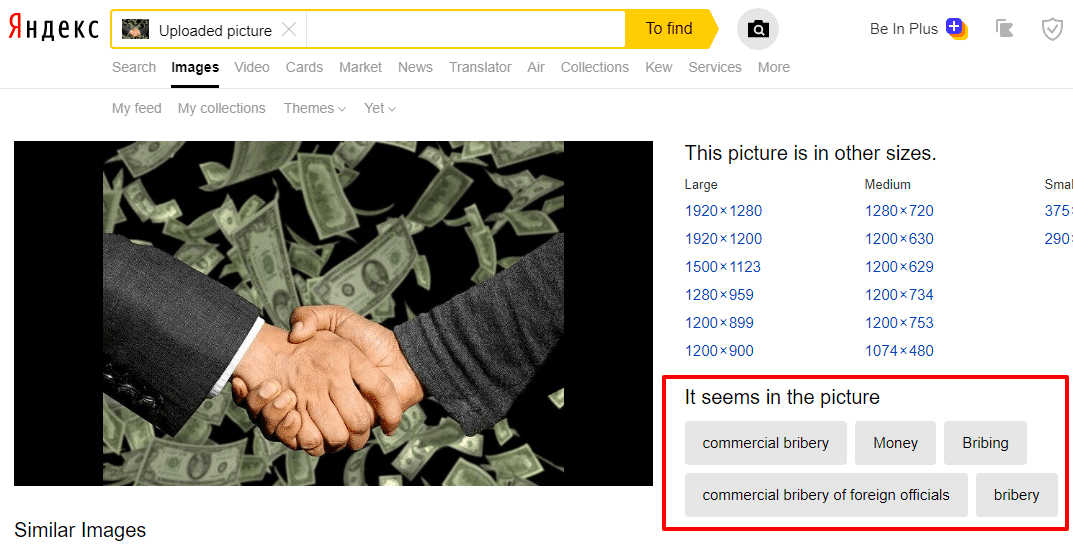
Yandex easily deciphered the image search query into the most accurate words and phrases. On the other hand, I tried uploading the same image on Google and this is what it returned:
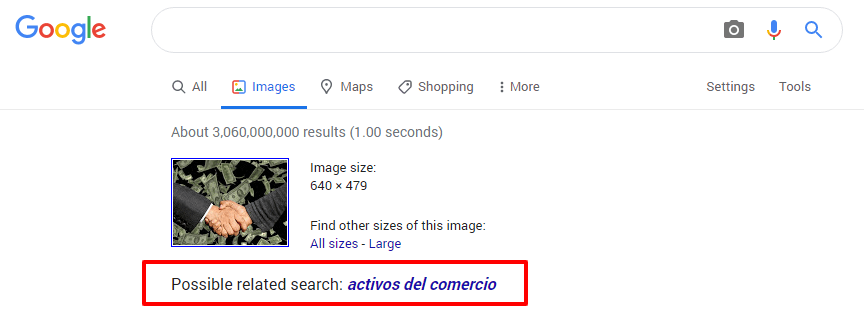
Now tell me, which one is more accurate and intelligent? Yandex or Google?
3.) Visually similar images of all sizes and dimensions
Another striking feature of Yandex reverse image search is the availability of image results in a variety of sizes and dimensions.
This might be especially helpful in case you have an image file in poor resolution and would want an exact copy of the same image in a better resolution. Here is a relevant screenshot:
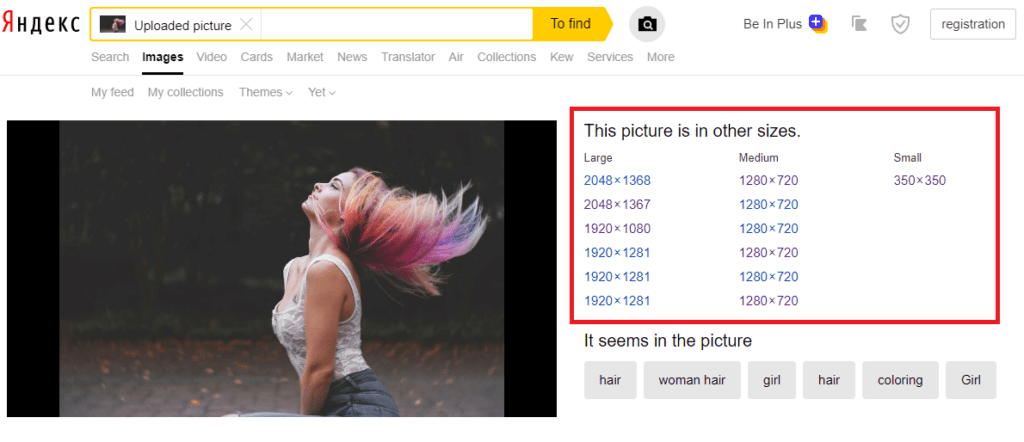
4.) Superior recognition of face in pictures
Both Yandex and Google are fairly capable of reverse searching a face photo, but in my opinion and experiments, Yandex appeared to have better face recognition abilities than Google.
I tried this experiment with a portrait photo of Dwayne Johnson (The Rock). Here are the results I got:


If you notice both these results carefully, you will find that Yandex results are strict with the same angle, posture, lighting, background and even looks. On the other hand, the results of Google images comprised of a variety of portrait photos of the same person.
5.) Better detection of modified / altered images
Once a copyrighted photo has been downloaded, it is common to see its variations or altered versions on the internet. Someone might crop it, add watermark, custom text or might even use Photoshop to ingeniously change its appearance altogether. How will you catch such offenders? This is where Yandex scores way higher than Google or any other search engine out there. The results are clear as shown in the example above where we did a reverse image search query on the portrait photo of Dwayne Johnson.
Who should use Yandex Images for reverse image search?
Yandex is very ideal to be used by:
- Content creators & Journalists – to detect image or photo-based plagiarism
- Students & teachers – for research and development projects
- Cautious social media users – to find out who is using their profile photos on the internet. Learn: How to do a reverse image search for Instagram?
Disadvantages of using Yandex for reverse photo search?
The few possible downsides of using Yandex instead of Google or other popular search engines are as follows:
- Non-English search results – Since Yandex Images is a Russian search engine that draws heavily on user-generated content, you will find that the majority of search results are localized and are predominantly from Russia, Eastern Asia, and Eurasia.
- Not as fast and user-friendly as Google.
Frequently Asked Questions:
Yes, it is safe. When you upload your image to do a reverse image search, Yandex does not index it. It just matches the uploaded image with the images that are already indexed in its database.
As on date, there is no official mobile app for Yandex images. However, the website is mobile-friendly, so the process to reverse search an image remains the same even on a mobile device.
Recommended to read: How to do video reverse search? Step-by-step guide
Your feedback?
Have you tried Yandex for reverse image search? Do you think it is better than Google Images? What has been your experience? Positive or Negative? Please share your feedback in the comments below.


is there an API for Yandex image search?
I’m not sure about that.
Are you sure it’s safe to search images in Yandex? As far as I know, Google saves photos in the database for 7 days. Do you have information that Yandex does not do the same?
But, how do I crop a downloaded image on Yandex ?
How do I remove parts of an image that I do not want ?
Hi Seung,
You can crop a downloaded image on Yandex as usual. Use any photo editor tool on your computer to crop the image.
That’s so strange. You have the opportunity to set English as interface language, but that doesn’t change anything. I hope they’ll fix it someday.
Maybe they’re already fixed it when you’re reading it, so that’s how to change the main language:
1) Open yandex.ru, click on your location in the upper left corner;
2) Click on “Язык” (Language) in the top navigation bar;
3) Change “Язык” in the dropdown list to “English” and click “Сохранить” (Save);
4) Go to yandex.com.
Hi Nikolay, thanks for your helpful comment 🙂
Hi admin,
No this only applies on the images available on the web
The other services that you can check out as alternative to Yandex are:
1.Google Images
2.TinEye reverse image search engine
3.Yahoo Image Search
you can check these three alternatives
Hi Abhishek. Thanks for sharing this post. Does Yandex store the pictures that you reverse search? The results are undoubtedly accurate though. I wish Google also comes up with such a powerful reverse image search technology soon. Nice blog! Keep it up.
Regards,
T. Gossman
Very helpful and detailed comparison between Google and Yandex reverse photo search. Let’s summarize: Google for quality of results, Yandex for accuracy.
Yandex did an amazing job.
Hey Abhishek! I appreciate your article. The exact matching of face by Yandex’s reverse image search engine is apparently due to its use of face recognition technology. While it’s useful and powerful as a reverse image utility, but isn’t it equally intrusive to the privacy of users?
No doubt, reverse image search on Yandex is way better in my opinion. But I wish Google had such advanced algorithms as well, since I trust Google more than Yandex.
Thanks for your comment Charlotte, but in my view there is nothing wrong in at-least trying Yandex. It’s just that it is not a US based company and is governed by Russian privacy laws. You may read about their privacy policy here in case it’s a cause of concern. Hope that helps!