Comments are a very important part of a blog. A blog with lots of genuine comments represents engagement and a thriving community. It is a good sign that a blog is growing in popularity and readership. However, comment spam is a reality of blogging life. You will often find people (or better call them spammers / spam-bots) leaving senseless comments with irrelevant links on your WordPress blog. If not controlled, spam comments can rapidly grow and can make your blog look unprofessional and stinky. In this blog post today, I will share some tips to help you stop spam comments on a WordPress blog easily.
Why control spam comments on your WordPress blog?
If you do not control spam comments on your WordPress blog and just leave them to grow unabated, your readers will eventually lose trust in your blog. Here are more reasons why you must act harsh on controlling spam comments on your blog:
1.) Comment spam looks unprofessional.
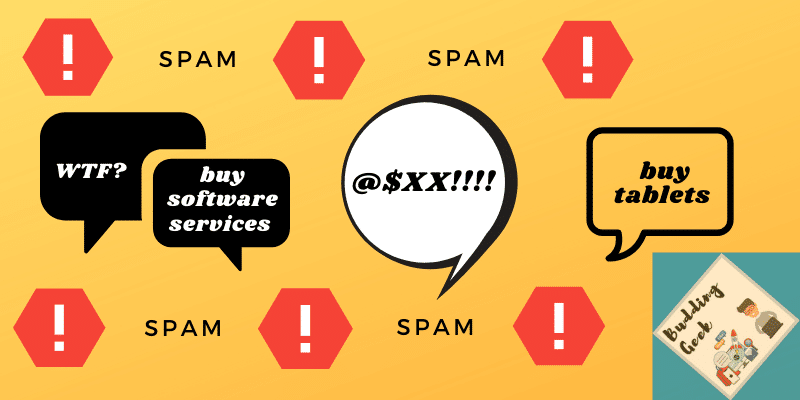
Let’s understand this with an example: Imagine you are going for a job interview. As you enter the company premises, you see their employees shouting at each other and using abusive language. What impression will you form? Pathetic! You will doubt the credibility of that organisation and will definitely not like to work in such a culture, right? Likewise, when you do not take steps to stop spam comments on your WordPress blog, your readers will find your blog less credible with such a brazen lack of moderation.
2.) It can negatively affect your search rankings.
Google is loud and clear about fighting spam on the internet. Almost 99% of the spam comments contain irrelevant or bad quality links. If you do not stop them on your blog, Google will think that you are promoting deceptive or low quality content on your blog to game its system. Result? Google might penalise your blog through its search quality algorithms or manual reviews.
How to identify which comments are spam and which are not?
There are a lot of WordPress plugins like Akismet which automatically identify which comments are spam and which are not. Manually analyzing and identifying every comment for spam is not your job. If your blog receives a lot of spam comments, you will waste a lot of time and go crazy analyzing each one of them. Leave this responsibility to Akismet.
However, you might also, once in a while, would like to look at the spam comments to check just in case Akismet has mistakenly flagged a genuine comment as spam. So in case you need to, here is how you can manually identify and filter out good comments from spam comments on your WordPress blog:
- Good comments are usually the ones which have been made with a professional email address like – abhi@buddinggeek.com or anything in this format (name@website.com) which looks natural. In comparison, spammers or spam-bots make comments using an unusually weird email address like – john112233@gmail.com or sarahxx012@gmail.com, or any email address which looks junk and unnatural.
- Good or genuine comments rarely contain irrelevant or bad quality links pointing to third-party websites.
- These are thoughtful and relevant comments. They make sense when read in the blog post’s context.
5 Tips to stop spam comments on a WordPress blog
Though you cannot put a 100% full stop to spammers, there are some useful tips and hacks to help you achieve up to 99% protection from spam comments on your WordPress blog. I am sharing the best of them, which I’ve tested myself:
Tip 1: Install the Akismet plugin
Akismet is an anti-spam WordPress plugin that helps you prevent spam comments from appearing on your WordPress blog. Once activated, it silently runs in the background and checks all the comments against its spam database and flag triggers. You just need to sign up at Akismet and enter the API key to get it working for your blog. It’s free and works well to stop spam comments on a WordPress blog.
Tip 2: Tighten the moderation of native WordPress comments
You can also control spam comments to a large extent by tightening the moderation settings of your default WordPress comments. You can do this by fine tuning the discussion settings on your WordPress blog. Navigate to Settings ➤ Discussion and match the following comment moderation settings:
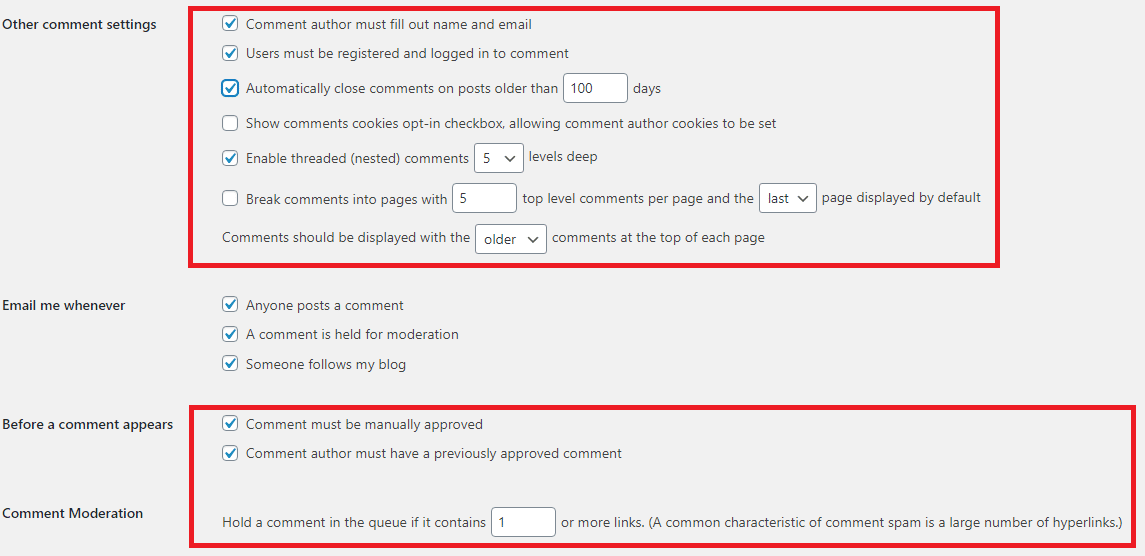
- Users must be logged in or registered to comment
- Before a comment appears: 1) comment must be manually approved and 2) Comment author must have a previously approved comment
- Hold a comment for moderation if it contains 1 or more links.
- Automatically close comments on posts older than 100 days.
Tip 3: Replace the default WordPress comments
The reason why the native WordPress comments are so much vulnerable to spam comments is because spammers or spam-bots often directly inject spam by accessing wp-comments-post.php script. They can do this even without having to fill out the comment form. So if you replace the default WordPress comments with other suitable alternatives, you can easily stop spam comments on your WordPress blog. Here are some good (free) alternatives that work really well:
- Jetpack comments – I am using it on my blog, with no issues at all.
- WP Discuz
- Disqus
Tip 4: Rename wp-comments-post.php file
In case you want to stick with the default WordPress comment system, then this hack can reduce spam comments up to a great extent. Majority of spammers/spam bots directly hit the default WordPress comment script – wp-comments-post.php, without even having to visit your website to fill out the comment form.
So if we rename this file and replace all its occurrences inside the theme template with the new filename (for ex: wp-comments-post-nospam.php), then we can block all those spam comments in the first place. You know what’s cool about this hack? It disposes off all spam comments, leaving no additional burden on your server resources. I will encourage you to go through this guide on Tek eye for details on the steps involved.
Note:
As a precaution, please take a complete backup of your blog before changing the core wordpress files. This way you can restore your WordPress installation safely should anything go wrong.
Tip 5: Use spam comments blocker plugins
The above 4 tips are enough to stop spam comments on your WordPress blog. However, if want to explore further, you can try some anti-spam plugins (both free and paid) that claim to block spam comments on a WordPress blog. I am recommending the best ones with good ratings here:
- Clean Talk – a cloud based anti-spam wordpress plugin. When activated, it sends all comments submitted on the blog to its cloud database for validation. If it matches the spam parameters and triggers, it is blocked silently in the background. If found genuine, it is approved live on the blog.
- WPBruiser – a no-CAPTCHA, anti-spam plugin that uses algorithms to identify and block spam-bots from leaving comments on your blog in the first place. Since it uses no captcha, it doesn’t annoy your blog readers with unnecessary questions and puzzles while posting comments on your blog.
How do you stop spam comments on your WordPress blog?
I just shared the best tips, tools and resources to help you stop comment spam. If you have tried some, let me know how well they worked for you? What other useful tips and hacks can be used to prevent spam comments on WordPress? Please share your feedback in the comments below.


Abhishek, I also like thrive comments as an alternative commenting system to WordPress. It is fast, beautiful and also includes a built in spam filter. Just recommending what I like 🙂
Spam comments are seriously very irritating. Thanks for sharing this post. I wasn’t aware about re-writing wp-comments-post.php hack to prevent spam comments on a WordPress blog. I think I should try it out.
Surely. But take a backup before you make any changes. Let me know how well it works for you!
Useful post, Abhishek. I think I should go ahead and try Disqus comments for my blog. They look cool. Do I need to install akismet plugin also with Disqus comments to stop spam comments on my blog?
Hi Kaushal. That’s not needed. Disqus has its own anti-spam software.